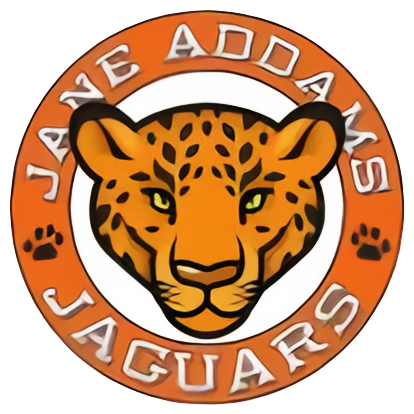👋🏾👋🏿👋🏻 Important Reminder for Parents and Guardians Download the District 186 App!👋🏾👋🏿👋🏻
On your device download the District 186 App on Google Play or the Apple App Store! This will help you stay updated on your child’s school and the latest news and events from District 186!
What is Rooms?
Rooms is a communication tool that makes it easy for you to talk directly with your child’s teachers and get important information from the school. You can find Rooms on the District 186 website and app. It’s a one-stop shop for all your District 186 news and information.
Parent/Guardian Account Set Up Directions :
Step 1: Download the District 186 app from the App Store or Android Play Store
Step 2: Tap Rooms in lower right corner
Step 3: Tap the phone icon in upper right corner
Step 4: Type in your cell phone and tap Send code
Step 5: Type in the Verification code that you receive by text and tap Confirm.
If you have any problems after you get your login information or can't get your login information after following the steps above, please email us at website@sps186.org!
More info here : https://info.apptegy.com/for-parents-and-guardians